價格:免費
檔案大小:403.6 MB
版本需求:需要 iOS 11.0 或以上版本。與 iPhone 6s、iPhone 6s Plus、iPhone SE、iPhone 7、iPhone 7 Plus、iPhone 8、iPhone 8 Plus、iPhone X、iPhone XS、iPhone XS Max、iPhone XR、12.9 吋 iPad Pro、12.9 吋 iPad Pro Wi-Fi + Cellular、iPad Pro(9.7 吋)、iPad Pro(9.7 吋)Wi-Fi + 行動網路、iPad (第 5 代)、iPad(第五代)Wi-Fi + 行動網路、iPad Pro(12.9 吋)(第二代)、iPad Pro(12.9 吋)(第二代)Wi-Fi + 行動網路、iPad Pro(10.5 吋)、iPad Pro(10.5 吋)Wi-Fi + 行動網路、iPad (第六代)、iPad Wi-Fi + Cellular(第六代)、iPad Pro(11 吋)、iPad Pro(11 吋) Wi-Fi + 行動網路、iPad Pro(12.9 吋)、iPad Pro(12.9 吋)Wi-Fi + 行動網路、iPad mini(第 5 代)、iPad mini(第 5 代)Wi-Fi + 行動網路、iPad Air(第 3 代)、iPad Air(第 3 代)Wi-Fi + 行動網路 及 iPod touch (7th generation) 相容。
支援語言:英語

ARc is your fully functional ‘Augmented Reality configurator’ application – created by Philips Professional Display Solutions to bridge the space between design concept and final installation.
Virtually recreating how any Philips digital signage or pro TV display would look, on any size and type of wall, ARc delivers the insight system integrators, installers and professional display customers need for easy selection of both model and screen size – delivering optimal results for business.
Features of your Philips Professional Display Solutions ARc app:
* Intuitive and easy to use.
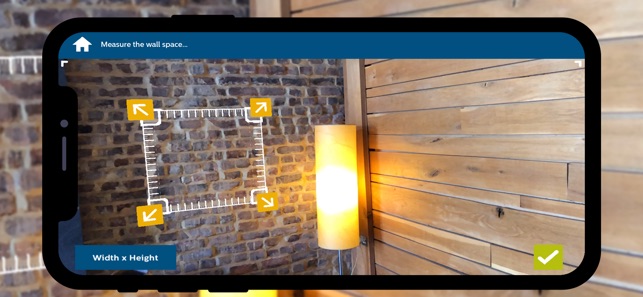
* Use your device’s camera to automatically capture and measure any selected space.
* Show any model from the Philips Professional Display Solutions range mounted in your space.
* Swap between models and sizes to select the most suitable for your business.
* Populate the space with multiple screens – great for configuring your videowall too.

* All without climbing a ladder or opening your toolbox.
支援平台:iPhone, iPad
